FuelerLinx USER GUIDE - How to Access the "Quoting and Tankering" in Mobile 3.0
SUBJECT: How to access the old "Quoting and Tankering" in Mobile 3.0
Within FuelerLinx Mobile 3.0, the former module "Quoting and Tankering" is now called "Uplift Optimizer." To access this module, navigate to the menu located on the bottom of your screen, please see below:
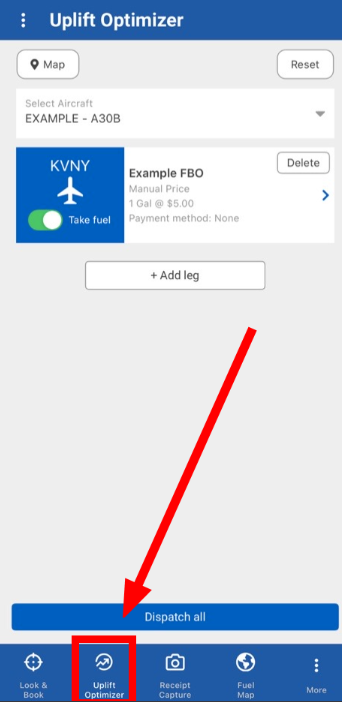
Within FuelerLinx Mobile 3.0, the former module "Quoting and Tankering" is now called "Uplift Optimizer." To access this module, navigate to the menu located on the bottom of your screen, please see below:
Related Articles
FuelerLinx USER GUIDE - How to Access Orders in Mobile 3.0
SUBJECT: How to Access Orders in Mobile 3.0 In FuelerLinx Mobile 3.0 app, you are able to access your fuel orders by clicking on the 3 dots in the bottom right labeled "More," then selecting the "Fuel and Service Orders" tab on the top left of the ...FuelerLinx USER GUIDE - How to Access Scheduled Trips in Mobile 3.0
SUBJECT: How to Access Scheduled Trips in Mobile 3.0 In FuelerLinx Mobile 3.0, you can access your scheduled trips by clicking "More" (bottom right) > Click the "Scheduled Trips" tab (top right):FuelerLinx USER GUIDE - Tankering Basics
SUBJECT: Basics of Tankering First step, select or build a trip you’d like to run a multi-leg tankering calculation on. Once selected/built, select “Get Fuel Quote” Pricing will appear as normal, and instead of simply selecting the “Dispatch Fuel” ...FuelerLinx USER GUIDE - Understanding the Quoting Process
SUBJECT: Understanding the Quoting Process When initially dispatching for pricing, the prices are being pulled from either the vendor’s Web Service or CSV file with the most updated pricing. Web service pricing is updated directly from the fuel ...FuelerLinx USER GUIDE How to change your password
SUBJECT: How to change your password After logging onto your FuelerLinx webpage from www.FuelerLinx.com, continue to the Settings>Account Profile option from the dropdown menu. Once the pop up box is showing the user specific details, scroll to the ...