FuelerLinx USER GUIDE - How to Connect CAA's Pricing
SUBJECT: How to Connect CAA Pricing 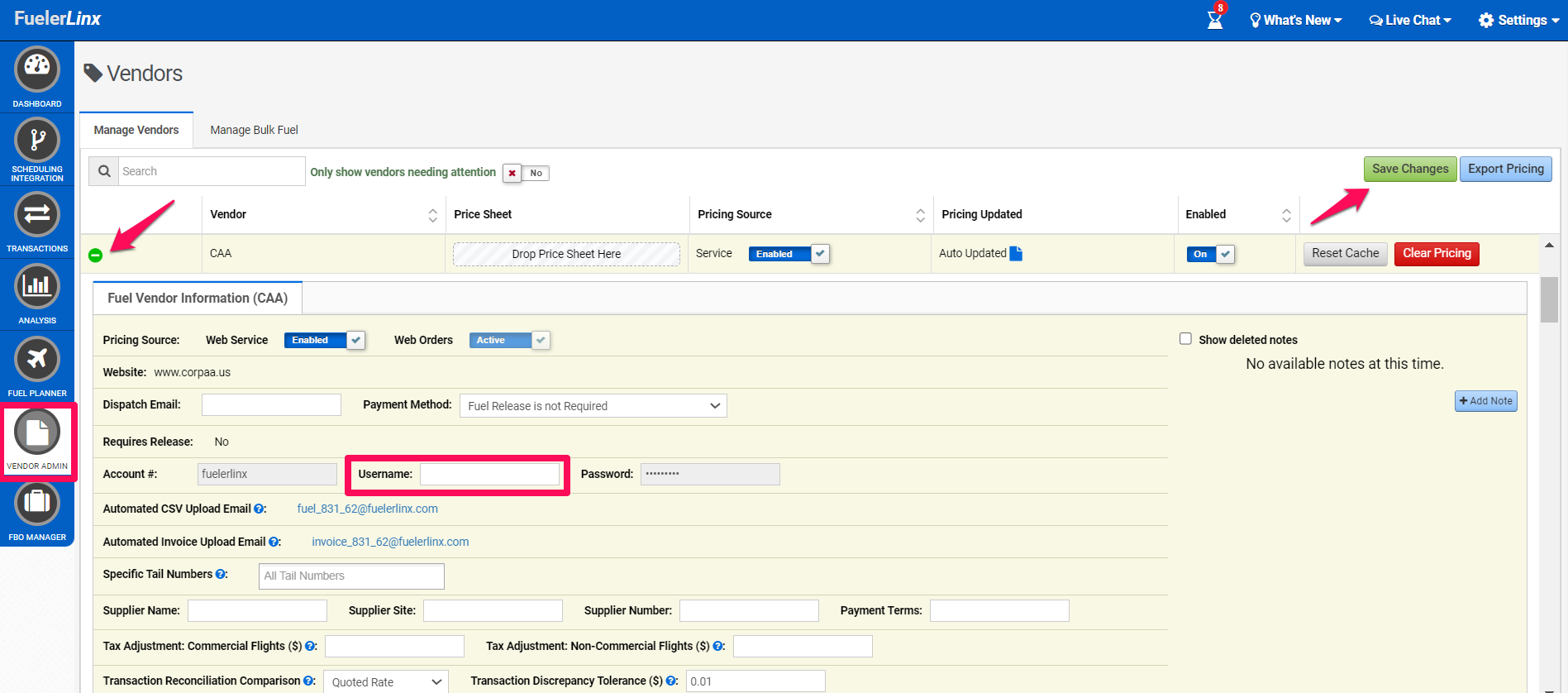
- Within the 'Vendor Admin' expand the vendor details for CAA then enter your username. The username should be the email address used to access CAA directly
- Please note, the password is not needed to enable the connection
- Once added, select 'Save Changes'
- Once the connection has been enabled, you may need to refresh the fuel pricing within your account to view the CAA rates. This can be done with the steps in the following user guide: How to refresh fuel pricing
- If you encounter any issues viewing the CAA rates, please reach out to support@fuelerlinx.com for assistance
Related Articles
FuelerLinx USER GUIDE How to change your password
SUBJECT: How to change your password After logging onto your FuelerLinx webpage from www.FuelerLinx.com, continue to the Settings>Account Profile option from the dropdown menu. Once the pop up box is showing the user specific details, scroll to the ...FuelerLinx USER GUIDE - Tankering Basics
SUBJECT: Basics of Tankering First step, select or build a trip you’d like to run a multi-leg tankering calculation on. Once selected/built, select “Get Fuel Quote” Pricing will appear as normal, and instead of simply selecting the “Dispatch Fuel” ...FuelerLinx USER GUIDE - Understanding the Quoting Process
SUBJECT: Understanding the Quoting Process When initially dispatching for pricing, the prices are being pulled from either the vendor’s Web Service or CSV file with the most updated pricing. Web service pricing is updated directly from the fuel ...Why does a pricing sheet fail?
Pricing sheets can be loaded into your FuelerLinx account via Vendor Admin>Vendor. Here, if you decided to drag'n'drop or upload a pricing sheet, your pricing for that specific vendor should instantly be loaded into your FuelerLinx program. ...FuelerLinx USER GUIDE - How to View Regional Pricing Averages
SUBJECT: How to View Regional Pricing Averages Go to Analysis module > Select 'Regional Pricing' Report: Click a location on the map to get a closer view of a specific state or city: Separately, you can also run a report to see averages based off ...