FuelerLinx USER GUIDE - How to tell when Pricing was Last Updated
SUBJECT: How to tell when Pricing was Last Updated 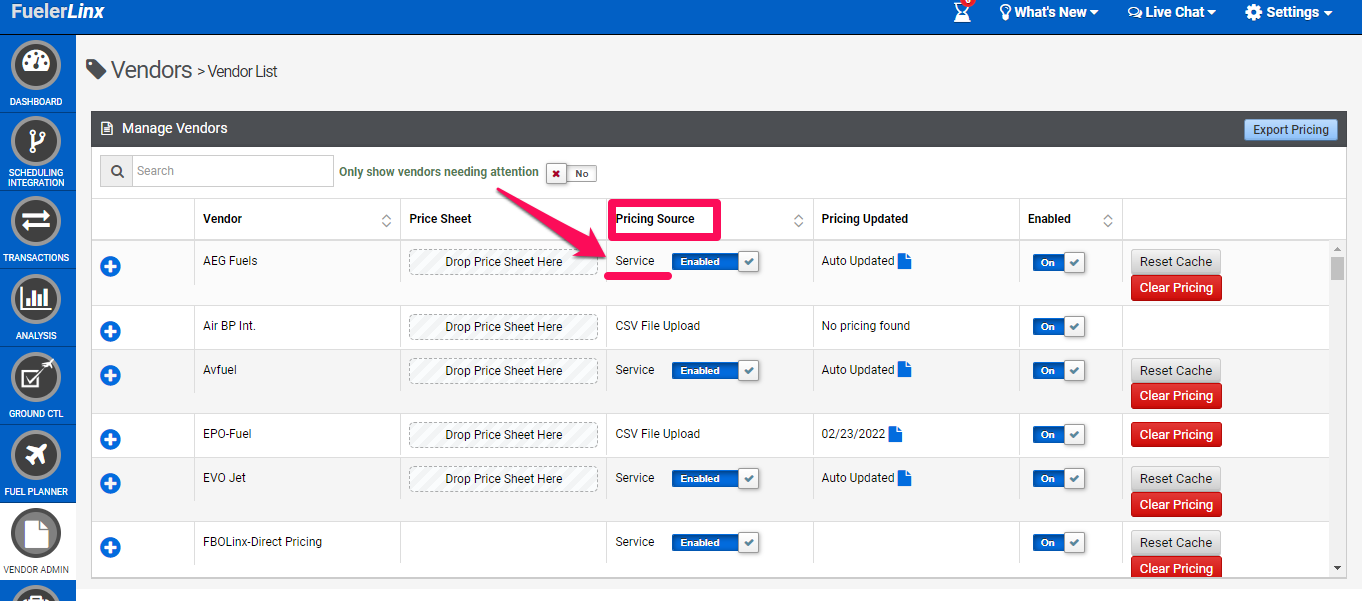
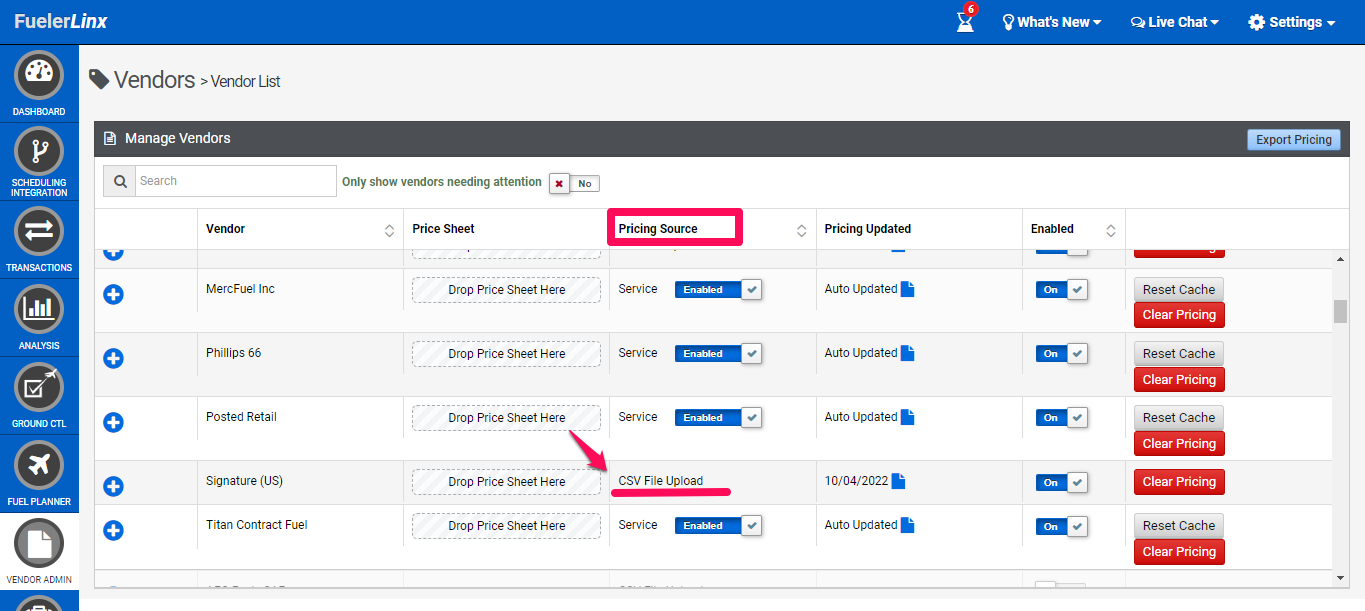
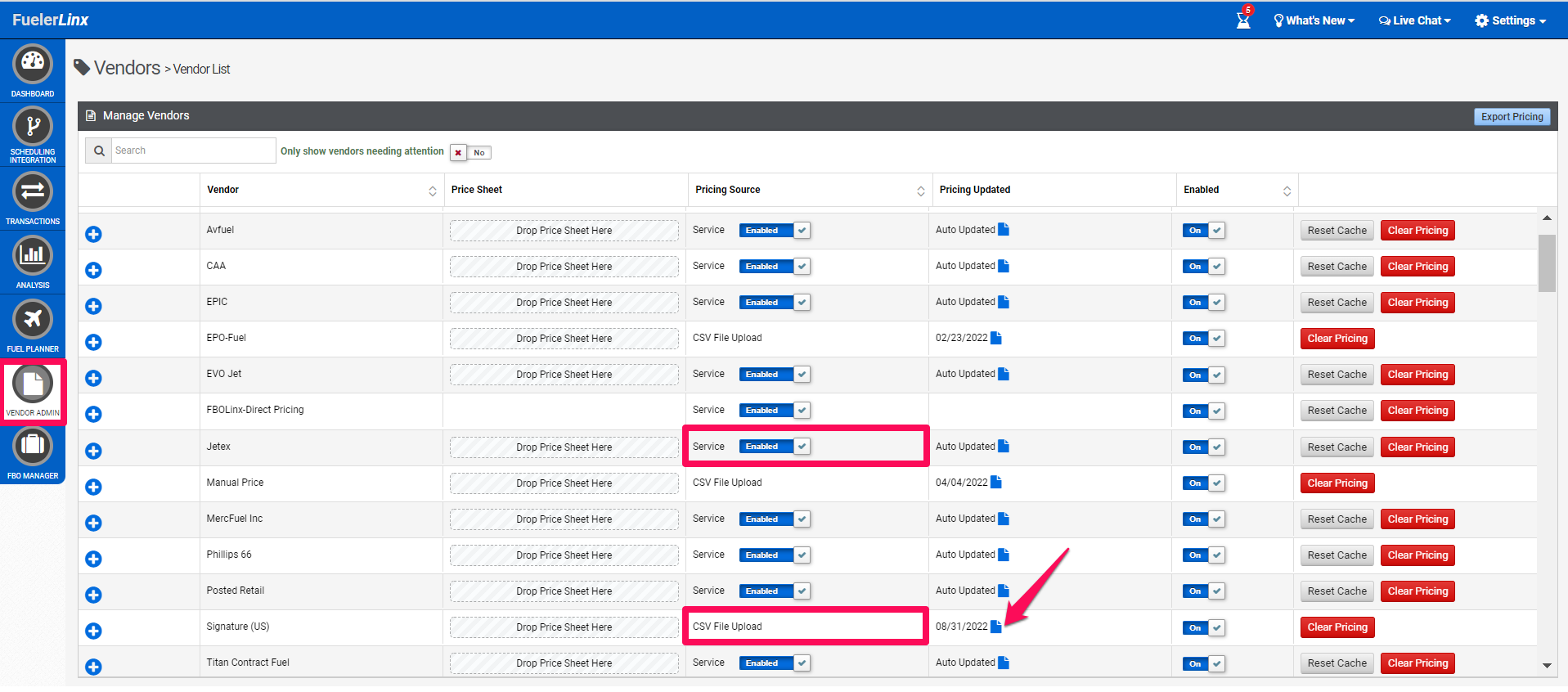
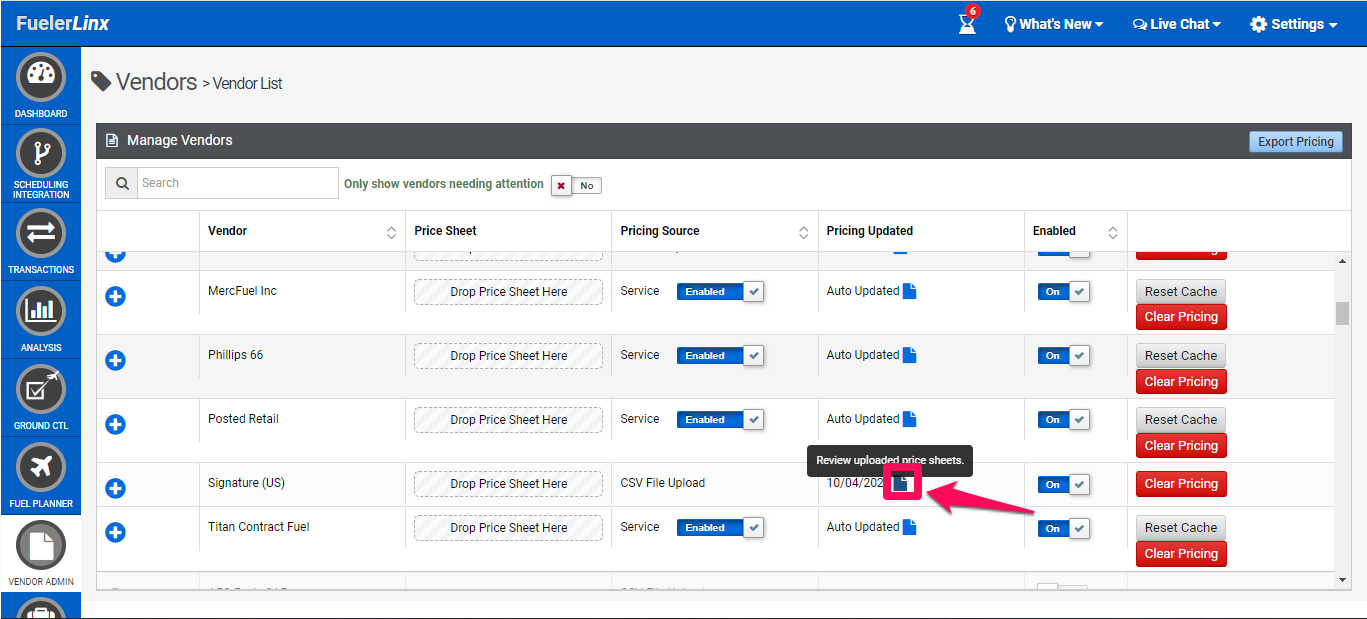
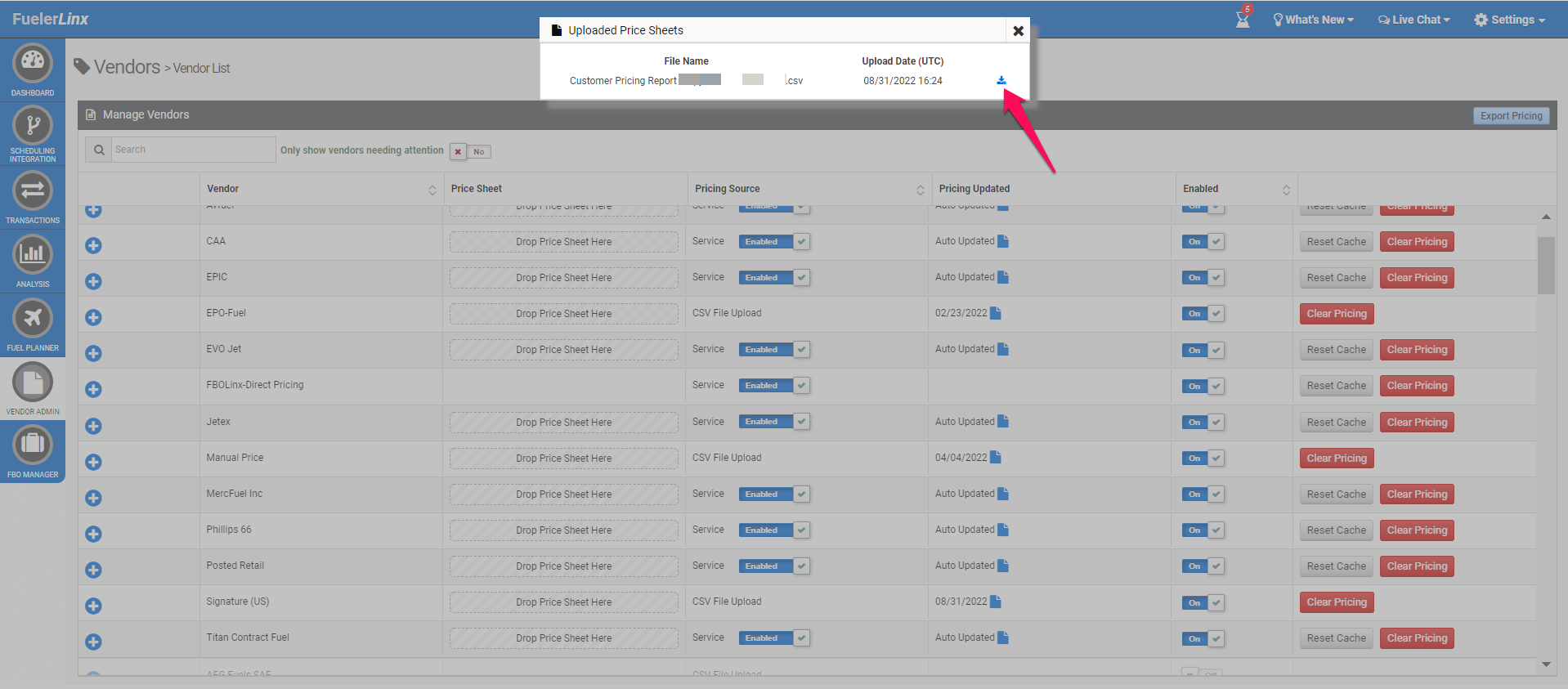
- Navigate to the 'Vendor Admin' module
- If a vendor has the 'Service' source enabled this means we are connected to their website using an API and can pull their live pricing instantly:
- If a vendor is sourced by 'CSV File Upload' this means we are receiving the pricing file directly from the vendor and are automatically loading it into your account:
- You can see when the last file was received within the 'Pricing Updated' column:
- If you would like to view the uploaded CSV file, select the blue icon next to the date of the most recent upload:
- You can download and view each of the uploaded CSV files by selecting the blue icon to the right of the upload details:
Related Articles
FuelerLinx USER GUIDE - Understanding the Quoting Process
SUBJECT: Understanding the Quoting Process When initially dispatching for pricing, the prices are being pulled from either the vendor’s Web Service or CSV file with the most updated pricing. Web service pricing is updated directly from the fuel ...FuelerLinx USER GUIDE How to change your password
SUBJECT: How to change your password After logging onto your FuelerLinx webpage from www.FuelerLinx.com, continue to the Settings>Account Profile option from the dropdown menu. Once the pop up box is showing the user specific details, scroll to the ...FuelerLinx USER GUIDE - How to Connect CAA's Pricing
SUBJECT: How to Connect CAA Pricing Within the 'Vendor Admin' expand the vendor details for CAA then enter your username. The username should be the email address used to access CAA directly Please note, the password is not needed to enable the ...FuelerLinx USER GUIDE - How to tell if a Fuel Vendor requires a Fuel Release
SUBJECT: How to tell if a Fuel Vendor requires a Fuel Release Go to the 'Vendor Admin' > Expand the Vendor details > Check the 'Requires Release' section to determine if the vendor requires a fuel release or not: Note: If 'Yes' appears, then that ...Why does a pricing sheet fail?
Pricing sheets can be loaded into your FuelerLinx account via Vendor Admin>Vendor. Here, if you decided to drag'n'drop or upload a pricing sheet, your pricing for that specific vendor should instantly be loaded into your FuelerLinx program. ...